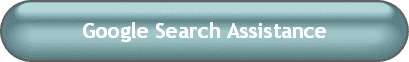Search Assist |
|
|
|
|
|
|
|
|
 Bookmark Us! “Ctrl-D” To Bookmark This Page. Bookmark Us! “Ctrl-D” To Bookmark This Page.
(Press the “Ctrl” key and the “D” key at the same time)
|
|
|
|
|
|
|
|
This web document will show you how to search Google more efficiently.
Definition - “Search Phrase”: The search phrase is the word or keywords (phrase) that you enter into the Google search box to launch your search. Use the search box above to search Google now, or click here for tips on how to search Google better, especially if you have trouble with your search.
|
|
|
|
|
|
|
Search Tips
|
|
|
|
|
|
|
How can I find the exact phrase I want?
The way to tell Google to look for an exact phrase, paying strict attention to word order, is to surround your search phrase with double quotes. Here is an example, if you were trying to find the phrase red eagles you would type the search phrase “red eagles” with the double quotes into the Google search box.
The exact search phrase should appear like this: “red eagles”
Go to the search box
|
|
|
How can I filter out search results that I don’t want?
Google allows you to filter out search results that contain certain words which don’t interest you. Let’s say that you wanted to find beer on the web, but you don’t want any beer that comes from a microbrewery. To tell Google that you don’t want any search results that contain the word microbrewery you precede that word with a minus sign, also known as a dash (“_”).
Your search phrase in this example should look like this: beer -microbrewery
Go to the search box
|
|
|
How do I tell Google one search word is more important than another?
When you enter multiple words as a search phrase, Google tries it’s best to find the most relevant results that contain all or some of the words in your search phrase. However, sometimes you want Google to know that there are certain words in your search phrase that must be in every search result, or you are not interested in that search result. The way to do this is to precede the word you want to make mandatory by preceding it with a plus (“+”) sign. To demonstrate, you are looking for green jalapeno peppers, and you don’t want any search results that contain only green peppers but don’t contain the word jalapeno. You would prefix the word jalapeno with a plus sign to tell Google that all search results must contain the word jalapeno.
For this example your search phrase would look like this: green +jalapeno peppers
Go to the search box
|
|
|
Where can I learn more about what Google is working on for the future?
Google has a special group that focuses on creating and testing the next generation of search (and other) technologies before they are released to the general public. You can see the latest offerings from google on their Google Labs page.
Go to the search box
|
|
|
Books on searching Google
Here is a list of our favorite books on searching Google:
- Web Search Garage - by Tara Calashain, The Search Guru. The latest tips, tricks, and resources on how to search the Web effectively. Highly Recommended.
- Google Hacks - also by Tara Calashain. An older book but still packed with plenty of advanced tips all web searchers should know about. Highly Recommended.
- Google for Dummies - by Brad Hill. Another excellent book from the “for Dummies” book series. Highly Recommended.
- Google Pocket Guide - another book by Tara Calashain. A handy pocket guide that any serious web searcher should keep right by their side on their desktop. Highly Recommended.
Go to the search box
|
|
|
What about ‘Ask Jeeves’?
Every search engine has it’s own strengths and weaknesses and sometimes the best strategy is just to try a different search engine. Another good choice is Ask Jeeves; try them if you come up empty handed when searching with Google.
|
|
|
|
|